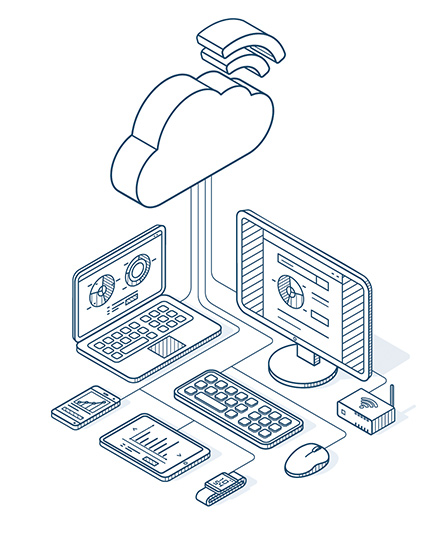 The use case for a general office is typical. Give users a private folder to store their data securely, while at the same time providing team/group folders to share files/folders with departments like sales, engineering, marketing etc seamlessly across devices inside or outside the office.
The use case for a general office is typical. Give users a private folder to store their data securely, while at the same time providing team/group folders to share files/folders with departments like sales, engineering, marketing etc seamlessly across devices inside or outside the office.
Goal A: Share files/folders with team members inside/outside the office.
Goal B: Provide easy and secure access to the files/folders regardless of device, such as browser based access, Mobile access and native desktop mapped drive style access.
Goal C: Allow users to share files or folders with outside people such as company accountant, attorney, contract designer or Sales person.
This is an 'A' typical office. There are people who generate documents and data that need to shared with others in the organization. Additionally the IT person doesn’t want to maintain a file server in the office, nor do they want a VPN type remote access solution. File access should be device native and intuitive.
These goals are achieved by the native allAccess cloud file service feature base.
Each user in the organization installs the allAccess Cloud file service client on their devices desktop, laptop, phone and/or tablet. There is full support for a mixed environment Windows, Mac, Android and IO systems are supported. This is the first step in moving files/folders to the allAccess Cloud file service. After users area setup group folders are created sales, operations, engineering, legal etc. with privileged users added to each group folder who require access. These folders will automatically show up in their device.
As the system is populated with data, users begin using and sharing. Sharing may be via an internal group folder e.g. sales. Perhaps Marketing has create a new one page promotional PDF for the company. Once they drop the PDF into the Sales team folder all of the sales team users will have access to the current file as well as update versions via their laptop or phone or tablets.
It is important to note that this is not a simple network folder where files are created on the local desktop and copied to the group folders. When a user creates a file that is saved to an allAccess Cloud file service it is saved to a local cache and synced in the background to the service. This allows you to work a local file speeds with your applications with no sign of network lag. In fact all files make use of this intermediate cache process. It makes the system more seamless and efficient.
When sharing information with outside people like customers and prospects it is important to send information in a timely and secure manner. With allAccess Cloud file service you can share files and folders with with anyone giving them access to file or sub folder with read only or read/write or drop folder access. How many times did you want to share a video or large PDF that was too large for email. With allAccess Cloud file service you can share any size file with links that expire in one day, one month or never expire. When using the allAccess Cloud file service you are keeping your data secure by controlling who has access and who you share data with. No 3rd parties necessary like large files transfer services or having to manage yet another file system like DropBox. The person receiving the share does not need an allAccess account.
allAccess Cloud file services brings a cloud file solution to you with advanced features like file sync and short/long term trash retention settings. Access your files the same way inside or outside the office.
Call today (630)759-9283 for your 15 day trial!
Want to order now follow this link.

