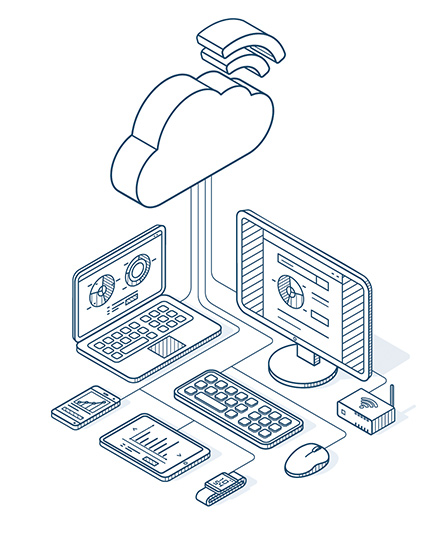 What makes allAccess an ideal file service is intuitive access to files across Windows, Mac, Android and IOS devices. Users simply use the system. Training is minimal and transitioning to allAccess is a seamless process.
What makes allAccess an ideal file service is intuitive access to files across Windows, Mac, Android and IOS devices. Users simply use the system. Training is minimal and transitioning to allAccess is a seamless process.
allAccess is a cloud based file storage service for everyday use that integrates directly in to your desktop or handheld device regardless of operating system. That means you can create groups and shares for users to access documents using native file access like network drives or mounted media in the office or on the road. File access can even be made available with no internet connection available to sync back later if needed. Full Support for Windows, Mac, Android and IOS. Base account comes with:
- 4 users with 25GB storage each
- Mapped Cloud Drive
- User defined share groups
- Centralized Folder Management
- File Locking
- File Versioning
- Anti-virus scanning
- Two Factor Authentication (optional)
- Tag Files and Folders For Easy Grouping
- Search For Files and Folders
- and much more ...
Call today (630)759-9283 for your 15 day trial!
Want to order now follow this link.
The allAccess Cloud File Service rolls out quickly. First we configure the base cloud file service. It is provided as a managed service so we work with you to create all of the starting folder structures, groups and users. After that the local file agent is installed on your desktop or hand held device. Then you start pushing your files/data out to your allAccess Cloud storage and start using the it.
What are the major features.
Space on Demand
The base account starts with 100GB of shared storage. Each user has their own storage quota. You can upgrade users from 5GB to 25Gb to 50GB ... etc. per user quotas.
Sync on Demand
Set up access to files off-line with no internet access. Files will sync later if changes are made on either end when an active internet connection is detected.
Mapped Cloud Drive
Access your files natively and intuitively via mapped cloud drives in Windows Explorer or Mac Finder.
Centralized Folder Management
We provide a fully managed service with on going support. Add or modify folder shares, groups and native users.
File Locking
When files are opened, for example by a word processor, the file is locked so other users cannot edit the same file until you close the file. You can also manually lock a file to prevent others from editing a draft file, then manually unlock it when you are done.
Guest File Sharing
Share read access to files or folders with an unlimited of number of guests by sharing a URL with password. Shares can be read, read/write or drop location. A drop location allows users to upload files blind to a share, they cannot see what is in the folder so it can shared with a variety of people as a drop a location.
File Access Native or Browser
There are two ways to access your files one is via native network shares on your Windows/Mac desktop or using the OS native Android IOS app and two via any modern internet browser.
Two-Factor Authentication (2FA)
Integration with Google Authenticator for two factor authentication.
Tag Files and Folders
Each file and folder can be assigned tags by typing a word or phrase and hitting enter. If it exists it prompt you with a menu to select from. Add as many tags as necessary e.g. Tag a folder as "Proposals" and "Chicago" so you can later find or tag search for proposal generally or specifically Chicago vs. New York.
Search Files and Folders
Search all file and fold names with a few key strokes. The search looks for file and fold names that contain your search phrase so you easily find the right file.
So how does this actually work?
For many offices files are accessed via a mapped network drive. Open the drive. Open a file. The file is opened by the associate application e.g. Word or Excel. From there the file is locked and you are working on the local cache copy. Each time to you save the cached copy is synced back to the cloud. After closing the file, the file is unlocked.
What makes allAccess ideal is that file access is intuitive across Windows, Mac, Android and IOS devices. Users simply use the system. Training is minimal and transitioning to allAccess can be a seamless process.
By allowing your users universal access to files and data they can be more effective both at their desk and in the field knowing they can get at what they need without complex or unreliable processes.
You want to run an entire team on tablet devices, do it. allAccess will support you.
You need a mix of desktop and hand held devices, do it. allAccess will support you.
See how companies in different industries use allAccess cloud file services:
General Office
Primary Features: Cloud based file server with team/group folders and file sharing with outside people. View full use scenario here.
Law Office
Primary Features: Desktop folder shares with team and Offline access to source folders shared. View full use scenario here.
General Contractor
Primary Features: Hand held device integration with field staff and office. View full use scenario here.
Groups of all sizes can make use of core features. allAccess even has benefits for one user who may be collaborating with other people or who just wants to have full access to their files from more than one device like contacts on a cell phone shared with a desktop device. When you sync files from your device putting them in the cloud, they are safe and available for you to access. In fact, if your desktop breaks or hard drive fails, your files are not only safe in cloud storage, but you can still access them while waiting for a replacement device. No waiting for backups or some other form of recovery.
Call today (630)759-9283 for your 15 day trial!
Want to order now follow this link.

